The procedure for DMCA notifications: When CAEN receives a notification from IT User Advocate for copyright infringement activity on a system located on a department’s subnet, the ticket is assigned to the appropriate department security team.
The assigned department should:
- Determine the identity of the user who is responsible for the infringing activity
- Add the user as the “contact” for the ticket
- Check the “Contact” box under “Send Email To”
- Select the standard “DMCA Notice to User” from the “Quick Email Correspondence w/Contact” drop-down menu
- Edit the text of the template and add the correct details such as USER, UNIQNAME, and LOCAL TIME and DATE
- Copy & Paste the original infringement notice into the “Email Correspondence w/Contact” field
- Click Save in order to update the ticket and send the email to the user
Please note: you need to copy & paste the original DMCA notice into the “Email Correspondence w/Contact” field in order for the user to see it because only the “most recent” entry is sent to the “contact”. You also need to check the box to send email to the contact in order for them to receive the email.
As the standard DMCA email to users states, the user will be expected to reply to both [email protected] and [email protected] and indicate which of the suggested responses they have selected.
- If the user doesn’t respond, please contact [email protected].
- If the user responds to say that the material is deleted, please check to make sure that ITUA received a copy of the email reply. Check the email headers for incoming email from user to verify. If ITUA doesn’t receive an email, set [email protected] as the Cc: and allow an email to be sent to itua from footprints when closing the ticket (check the “Cc” box for email).If ITUA did receive a copy of the user’s email, then the ticket just be closed (set status of ticket to “Closed”).
- If user claims fair use, public domain, legal sharing, then [email protected] should be notified to let them know that the user intends to initiate “counter-claim” procedures.
- If user claims ignorance (implying compromised computer), then standard procedure should be followed for security incidents involving compromised computers.
If you have any questions or need assistance, please contact the CAEN Security Team by email at [email protected].