ITS can create a private VPN instance for your department or research area with a dedicated IP range and can be accessed only by a list of uniqnames that you manage. This is useful for example if you have instrument devices on your network that you want to protect behind a firewall (Campus NGFW) and only accessible through the dedicated VPN.
To request one, you should be an IT staff member in one of the CoE departments. Please follow these steps:
- Send email to [email protected] and inform them you are requesting a private dedicated VPN.
- Create an MCommunity group whose members are to receive access with the group name in the following format:
- VPN-remote-COE-<add descriptor>-<add descriptor 2 (optional)>
- Submit a ticket to 4HELP
- Request a Private Dedicated Campus VPN
- Include the MCommunity group name that you created above
- Include the peak number of concurrent devices you expect to have (include for growth you expect).
- Ask that the ticket be routed to ITS Infrastructure Networks, and also reference Walter Reynolds (waltr) for completeness sake [verified Nov 2023].
When your request is filled you will receive a custom VPN profile and a set of dedicated IP addresses. Devices which use that profile will appear to be using one of the dedicated IPs. The number of IPs you receive may be less than the number of devices you indicated. Sometimes they share IPs across multiple devices by putting a NAT between the IPs and the VPN clients.